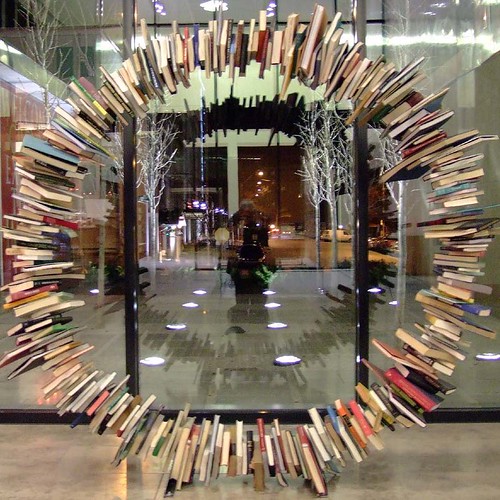Answer boards and social bookmarking
Interesting - about librarians slamming - it seems to me to be just another general means of advertising the existence and usefulness of reference librarians.
This would work only for certain libraries - I don't think we would benefit from doing it here - in an academic library we have a captive customer base so don't need to prove our usefulness, except by doing our jobs well.
In a public library context however I think it would be good - it would also be useful as a place for librarians to check their skills, and to see how other librarians deal with questions - the exemplary answers section is an excellent way to look at how questions can be dealt with successfully and well. The feedback is also good in that context.
Thursday, December 18, 2008
Session 7 - now trying to add single link ...
shelfari
later - failed - but my link on the delicious list works - so halfway there.
Technical blips aside I think this is an excellent and probably highly addictive resource for readers -
In the library - could limit it to, perhaps, particular areas of reading, thinking here of someone keeping up with what is being published/written about WEB 2 applications to libraries for example, or the changing role of libraries generally - again there is a lot of other ways this could be done, this is just one - being able to add friends would allow informal connection with colleagues working/interested in the same area - and could go across to academics, students ... this is a social bookmarking site so is something that might be done by people interested in libraries but not probably within library context?
As a reading addict - I like the way it links the individual reader to a wider, informal reading population. Things I found particularly useful as a reader is the fact that a drop down box brings up different versions of common titles, useful when we don't remember the full or proper title - it offers a link to buying the title which also takes you to all the other reader resources amazon has to offer - the book reviews, including the option to add one of your own - it shows what books people are discussing at the moment, very useful for keeping up to date with what is around and attracting interest - link to friends and other readers.
later - failed - but my link on the delicious list works - so halfway there.
Technical blips aside I think this is an excellent and probably highly addictive resource for readers -
In the library - could limit it to, perhaps, particular areas of reading, thinking here of someone keeping up with what is being published/written about WEB 2 applications to libraries for example, or the changing role of libraries generally - again there is a lot of other ways this could be done, this is just one - being able to add friends would allow informal connection with colleagues working/interested in the same area - and could go across to academics, students ... this is a social bookmarking site so is something that might be done by people interested in libraries but not probably within library context?
As a reading addict - I like the way it links the individual reader to a wider, informal reading population. Things I found particularly useful as a reader is the fact that a drop down box brings up different versions of common titles, useful when we don't remember the full or proper title - it offers a link to buying the title which also takes you to all the other reader resources amazon has to offer - the book reviews, including the option to add one of your own - it shows what books people are discussing at the moment, very useful for keeping up to date with what is around and attracting interest - link to friends and other readers.
Not sure if this will work - I have opened an account at shelfari - I already have an account with LibraryThing but of course don't have my password with me (and not sure where it is) - is it too internet immigrant to say I remember when you just had to open the front cover or find someone's phone no. ... yes of course it is.
Monday, December 15, 2008
Technorati
I have just tried to locate posts using the tag nswpln2008 and have found the results disappointing. My photo of my desk and the outside of the library, though tagged with nswpln2008, have failed to come up. Perhaps I am doing something wrong. Will try again later.
Otherwise, it looks like an extrememly useful tool, firstly in terms of the organization and accessing of relevant blogs, and also as a means of having a finger on the pulse of current opinion.
Otherwise, it looks like an extrememly useful tool, firstly in terms of the organization and accessing of relevant blogs, and also as a means of having a finger on the pulse of current opinion.
Wednesday, December 10, 2008
Session 7
ILDesk - now I've got it - there are a number of issues that people working on the ILDesk share - eg. the fines system and how it does/doesn't work, dealing with difficult customers, communication difficulties when the team is large and works in other areas as well, the need to debrief when coming off a particularly heavy shift - and there are others - having a place where sites to do with customer issues library-specific and general, circulation process and procedures in other libraries (best practice), library blogs etc dealing with Loans Desk Issues, ergonomic furniture, safety practices etc were kept altogether could be a good way to inform and share Loans issues based information, and to encourage thinking about who we are and what we do.
Tuesday, December 9, 2008
Session 7
Create a blog post about your experience and thoughts about using this tool in libraries. Can you see the potential of this tool for research assistance? Or just as an easy way to create bookmarks that can be accessed from anywhere?
My understanding of Delicious is that it is a means of storing, categorizing and sharing selected websites. It can be used for personal or professional reasons. It is created from the ground up, meaning anyone can do it, rather than requiring special tools/formulaes - folksonomy. The sharing is multi-level - I can share my bookmarks with someone else, and they can share theirs with mine, extra people added also share the bookmarks of everyone I have added to my network, with the option to not share particular sites so privacy is protected.
There is much potential for research assistance in this. The main thing to think through would be whether this was the best tool to use, whether a wikki might be better for example. Also - how it would be delivered/accessed, and what, if any, sort of controls might be needed, or not.
Some uses might be: where students are doing particularly big/difficult/complex projects then staff can share with each other and with students the best/most up-to-date sites they find at the time it is most needed. It would be like having a group of librarians helping each student simultaneously - and if academics were able to input as well through the networking capabilities then students would have a very strong support to go to.
Subject guides - ? - thinking here of grouping search guides and help pages for searching strategies for different systems, as a means of accessing other libraries help pages - so if people are having difficulty they could go quickly to other sets of instructions?
ILDesk - I'm sure there is something there but its late and I can't think.
My understanding of Delicious is that it is a means of storing, categorizing and sharing selected websites. It can be used for personal or professional reasons. It is created from the ground up, meaning anyone can do it, rather than requiring special tools/formulaes - folksonomy. The sharing is multi-level - I can share my bookmarks with someone else, and they can share theirs with mine, extra people added also share the bookmarks of everyone I have added to my network, with the option to not share particular sites so privacy is protected.
There is much potential for research assistance in this. The main thing to think through would be whether this was the best tool to use, whether a wikki might be better for example. Also - how it would be delivered/accessed, and what, if any, sort of controls might be needed, or not.
Some uses might be: where students are doing particularly big/difficult/complex projects then staff can share with each other and with students the best/most up-to-date sites they find at the time it is most needed. It would be like having a group of librarians helping each student simultaneously - and if academics were able to input as well through the networking capabilities then students would have a very strong support to go to.
Subject guides - ? - thinking here of grouping search guides and help pages for searching strategies for different systems, as a means of accessing other libraries help pages - so if people are having difficulty they could go quickly to other sets of instructions?
ILDesk - I'm sure there is something there but its late and I can't think.
Thursday, November 27, 2008
Session 6 - Videos online
Many, many uses where a short film is the chosen/best means of conveying a piece or type of information. The video below is an example of how we could show what it is we do - I can see possible applications at the ILDesk as well. Many people come up and say (nervously) 'this is the first time I have borrowed' so a simple film showing what you need to do when you have found something you want to borrow - or perhaps that is overkill? - it would make the library look friendly and approachable, and would aid for those people who like to check things out before trying.
The question would be - where would you put it - is this a wikki thing?? there are many possibilities ...
We could use shelvers and ILDesk student staff as actors ...
could be lots of fun ....
The question would be - where would you put it - is this a wikki thing?? there are many possibilities ...
We could use shelvers and ILDesk student staff as actors ...
could be lots of fun ....
Wikkis
Just had another go through this section to refresh - generally I see the potential for wikkis to lie in their versatility and flexibility in terms of the range of information that can be put on them - the fact that they are very user friendly and accessible (depending on design of the site of course) - information can be internal or external but focussed on the needs of the individual/section/organization that created the site - that overall they provide a good one-stop shop type service, ie a good place to start when looking for just about anything to do with, in our case, library service.
Design would be particularly important, things like colour, layout, graphics, text (size, amount, type, colour) would all need to be carefully selected and arranged to ensure the immediate visual effect wasn't cluttered or looked unprofessional or disorganized - given the range of information provided, and the daily nature of its maintenance it would be easy to get it wrong - on the other hand, there are lots of good examples to learn from.
Design would be particularly important, things like colour, layout, graphics, text (size, amount, type, colour) would all need to be carefully selected and arranged to ensure the immediate visual effect wasn't cluttered or looked unprofessional or disorganized - given the range of information provided, and the daily nature of its maintenance it would be easy to get it wrong - on the other hand, there are lots of good examples to learn from.
Monday, October 27, 2008
Friday, July 25, 2008
Wk 4 - Wikkis
Create a blog post about your findings. What did you find interesting? What types of applications within libraries might work well with a wiki?
Interesting?
I found one of the university wikkis to be interesting in terms of the way if joins related information in a different way - a wikki will be aimed at a particular user or interest and has a specific focus, but within which a lot of ground is covered because it allows multiple viewpoints and interpretations, and is not static. The main difference between a wikki and a uni website is that input is up to the person adding, and not filtered in any way.
I enjoyed the worldcat wikki - as a reader being able to read reviews from negative to positive rather than just being given one view, and limited to published, very liberating - the same would apply to a library wikki giving access to readers to comment on works in their collections and the library itself.
A problem I found a few times was that links didn't go anywhere - one to Teaching Writing with Technology led to a message saying the URL couldn't be found - so cluttering could be a problem, tidying up links would need to be built in.
The wikki that was for people who use wikkis was good - being able to select different wikkis from a list and compare them was both informative and a useful tool.
Library applications?
- feedback into the collection via comments from users, reviews, suggestions
- subject areas - leading to items in the collection, all formats, websites, databases - the application to subject guides would be exciting
- links to areas outside the library which would be of interest/concern to users? - putting the library in a larger context, not just the university? - and allowing academic and student input - not sure how this would work but it would be a very alive, democratic place which would appeal to students - obviously this would need further development to avoid problems with vandalism, inaccuracy.
Interesting?
I found one of the university wikkis to be interesting in terms of the way if joins related information in a different way - a wikki will be aimed at a particular user or interest and has a specific focus, but within which a lot of ground is covered because it allows multiple viewpoints and interpretations, and is not static. The main difference between a wikki and a uni website is that input is up to the person adding, and not filtered in any way.
I enjoyed the worldcat wikki - as a reader being able to read reviews from negative to positive rather than just being given one view, and limited to published, very liberating - the same would apply to a library wikki giving access to readers to comment on works in their collections and the library itself.
A problem I found a few times was that links didn't go anywhere - one to Teaching Writing with Technology led to a message saying the URL couldn't be found - so cluttering could be a problem, tidying up links would need to be built in.
The wikki that was for people who use wikkis was good - being able to select different wikkis from a list and compare them was both informative and a useful tool.
Library applications?
- feedback into the collection via comments from users, reviews, suggestions
- subject areas - leading to items in the collection, all formats, websites, databases - the application to subject guides would be exciting
- links to areas outside the library which would be of interest/concern to users? - putting the library in a larger context, not just the university? - and allowing academic and student input - not sure how this would work but it would be a very alive, democratic place which would appeal to students - obviously this would need further development to avoid problems with vandalism, inaccuracy.
Thursday, July 3, 2008
Week 4
Adventure - (remember this is an OPTIONAL activity)
Add a news feed to your own blog.
Sign in to your blog
Go to layout
Click on ‘add a page element’
Add a ‘feed’ to your blog (eg an ABC news feed)
http://feeds.feedburner.com/DailyWritingTips
Problem - Layout does not have an 'add a page element' ....
Add a news feed to your own blog.
Sign in to your blog
Go to layout
Click on ‘add a page element’
Add a ‘feed’ to your blog (eg an ABC news feed)
http://feeds.feedburner.com/DailyWritingTips
Problem - Layout does not have an 'add a page element' ....
Week 4
Explore: - In your blog, create an entry that reflects on what you searched for and what you found. If you are stuck, you can use these questions to help start you out:
What do you like about RSS and newsreaders?
- it makes it easier to keep up with updates in sites that cover issues where keeping an eye on what is happening is important, and it allows focus in that I was able to pick a no. of different places for specific areas of interest - this may be obvious to an internet native, but to an immigrant like me this is still empowering - though there is always the risk of getting carried away and getting information overload. I think self-discipline would be important.
It is another way of keeping up with the news, quickly, but given a choice I would still prefer sit with a newspaper and a cup of tea in the sun ....
What sites did you select for your RSS reader?
Library sites, a writing site, ABC TV guide, and a daily quote site - as well as the Powerhouse site.
How do you think you might be able to use this technology in your work?
To keep up with new information resources, sources and practices, because it is still constantly changing and it is vital we keep up with our students and academic staff - this seems an efficient way to do it.
RSS feeds from book suppliers, publishers, sites to do with new publications could be valuable, especially when it is possible to specify particular subject areas.
RSS feeds from others working in the same area as I am is a means of accessing others solutions to shared problems and successes - thinking here of things like customer service issues, insufficient resources and time and strategies for dealing with that.
On a personal level - my desire to somehow link my love of writing to my job will be helped, I hope, by the link to a site aimed at writers and readers - this is more a personal career application than specifically library orientated.
How can libraries use RSS or take advantage of this new technology?
In our library an opportunity for library users to have an RSS feed from our library blog, when/if we do it, would mean new library information would reach those who elected to take it up more quickly. This would be letting people know about changing opening hours, reading lists requests, changes to library procedures/policies (or reminders of old ones), research skills training programs, new books in the library - lots of things.
Did you find any good examples of other library blogs?
Everywhere.
What do you like about RSS and newsreaders?
- it makes it easier to keep up with updates in sites that cover issues where keeping an eye on what is happening is important, and it allows focus in that I was able to pick a no. of different places for specific areas of interest - this may be obvious to an internet native, but to an immigrant like me this is still empowering - though there is always the risk of getting carried away and getting information overload. I think self-discipline would be important.
It is another way of keeping up with the news, quickly, but given a choice I would still prefer sit with a newspaper and a cup of tea in the sun ....
What sites did you select for your RSS reader?
Library sites, a writing site, ABC TV guide, and a daily quote site - as well as the Powerhouse site.
How do you think you might be able to use this technology in your work?
To keep up with new information resources, sources and practices, because it is still constantly changing and it is vital we keep up with our students and academic staff - this seems an efficient way to do it.
RSS feeds from book suppliers, publishers, sites to do with new publications could be valuable, especially when it is possible to specify particular subject areas.
RSS feeds from others working in the same area as I am is a means of accessing others solutions to shared problems and successes - thinking here of things like customer service issues, insufficient resources and time and strategies for dealing with that.
On a personal level - my desire to somehow link my love of writing to my job will be helped, I hope, by the link to a site aimed at writers and readers - this is more a personal career application than specifically library orientated.
How can libraries use RSS or take advantage of this new technology?
In our library an opportunity for library users to have an RSS feed from our library blog, when/if we do it, would mean new library information would reach those who elected to take it up more quickly. This would be letting people know about changing opening hours, reading lists requests, changes to library procedures/policies (or reminders of old ones), research skills training programs, new books in the library - lots of things.
Did you find any good examples of other library blogs?
Everywhere.
My overall impression is that it takes a while to learn how to do it but what you get in the end is worth it - and once it is set up and going that things get easier. I think this is an exciting tool - and being able to add images adds substantially to what can be accomplished with a library blog in terms of range of information, how good a page can be made to look, and how it can add further value to text.
I haven't added tags to my photos yet - because I am not sure about the uni ones.
I haven't added tags to my photos yet - because I am not sure about the uni ones.
Wednesday, July 2, 2008
Fixing/editing a post
To fix spelling mistakes etc. have to open a new post, and click on edit - I am putting this here because i keep forgetting where it is.
secret step
the extra bit of information is that some sites don't seem to allow the images to be uploaded - which is probably the authors choice. Clicking on Embed should have at least three or four lines to copy - if its just one, it's not enough!
Copy photo
http://www.flickr.com/photos/27088621@N00/546496796/
Another test - the solution to this was in one of the many, many help pages I looked through - the secret is to go into your own account at Flickr, find a photo, bring up the main versionof it, and click on the Share this photo tab on the right - an option will come up to go to an email, or embed - select, and enter into your new posting - now to see if it works for me ...
Another test - the solution to this was in one of the many, many help pages I looked through - the secret is to go into your own account at Flickr, find a photo, bring up the main versionof it, and click on the Share this photo tab on the right - an option will come up to go to an email, or embed - select, and enter into your new posting - now to see if it works for me ...
Monday, June 30, 2008
Friday, June 27, 2008
Week 3
All very exciting - I like the potential for keeping images that might otherwise be lost, or not taken; the fact that it has private and public potential; the fact that people can comment on images, adding extra information about contents in some cases; the fact that it adds an extra type/shade of 'information' through revealing the many different ways (because of the range of people contributing) we can look at particular things; and its potential as a source of raw material for researchers, artists etc.
My only concern is that it is dependant on the quality of tagging.
Finally - Although there are help guides to making a link to a photograph, and I managed to do it a few weeks ago somehow, I have not be able to get to a page with the little picture icon on it so I can download the image I have selected. I've spent about an hour on it now, plus the very excellent lesson, but am now leaving it because it is time to go home!
Feeling a bit frustrated as to the clarity or user friendliness of guides/instructions here.
My only concern is that it is dependant on the quality of tagging.
Finally - Although there are help guides to making a link to a photograph, and I managed to do it a few weeks ago somehow, I have not be able to get to a page with the little picture icon on it so I can download the image I have selected. I've spent about an hour on it now, plus the very excellent lesson, but am now leaving it because it is time to go home!
Feeling a bit frustrated as to the clarity or user friendliness of guides/instructions here.
Friday, June 20, 2008
Response to questions about program
What do you write about?
Try something on the theme of Learning 2.0.
What do you hope to learn from the program? - range of possibilities inherent in social networking, see wide range of well selected examples of what already done, see how they can be manipulated, how to use them effectively.
What do you think about Lifelong Learning? - I think we continue learning throughout our lives whether we aim to or not, the power we have is over what it is we learn
What other blogs have you discovered? What do you like about them? - the ones I have seen are the examples provided. I like the two way flow of information, I like the way information can be shaped as the 'document' (?) is created, that it is an ongoing, evolving process - I find that exciting - I find it empowering as a reader that I have access to the skills and knowledge of the readers as the content increases. This doesn't mean I think the focus, single author nature of a book is less, just that it is different and that it does something a book doesn't.
Can you see a use for blogs inside the Library? - Yes - for feedback - both ways, advertising library resources and services as needs arise (eg. needs during semester are different to break times and this could be reflected in content and input), keeping users up to date, mainly for the chance for two way construction of content.
How about blogging for a client audience? - I'm not sure what the question is here - blogging for an audience seems obvious?
Try something on the theme of Learning 2.0.
What do you hope to learn from the program? - range of possibilities inherent in social networking, see wide range of well selected examples of what already done, see how they can be manipulated, how to use them effectively.
What do you think about Lifelong Learning? - I think we continue learning throughout our lives whether we aim to or not, the power we have is over what it is we learn
What other blogs have you discovered? What do you like about them? - the ones I have seen are the examples provided. I like the two way flow of information, I like the way information can be shaped as the 'document' (?) is created, that it is an ongoing, evolving process - I find that exciting - I find it empowering as a reader that I have access to the skills and knowledge of the readers as the content increases. This doesn't mean I think the focus, single author nature of a book is less, just that it is different and that it does something a book doesn't.
Can you see a use for blogs inside the Library? - Yes - for feedback - both ways, advertising library resources and services as needs arise (eg. needs during semester are different to break times and this could be reflected in content and input), keeping users up to date, mainly for the chance for two way construction of content.
How about blogging for a client audience? - I'm not sure what the question is here - blogging for an audience seems obvious?
week2
I have gone round in circles a bit but I think this is now happening, and I may have succeeded in adding a picture of a frog - i will be able to tell when I work out how to close, and look at it.
I find this quite exciting - the blog examples really give an idea of the high level of information flow that is available. The war diary, the comments from library users to the ACT Libraries website on books they have read, the interaction of historical information in the first example - wonderful.
I find this quite exciting - the blog examples really give an idea of the high level of information flow that is available. The war diary, the comments from library users to the ACT Libraries website on books they have read, the interaction of historical information in the first example - wonderful.
Subscribe to:
Posts (Atom)